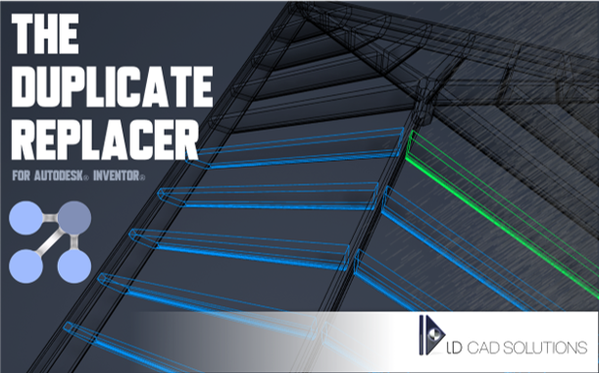The Duplicate Replacer app doesn't require Vault. But it does work very well with Vault. If you are using a new version of Vault Professional you have access to the Vault Duplicate Search tool.
The Vault Duplicate Search was added to paid versions of Vault starting with release 2020.2. It's a great tool that searches for duplicates against files already in the Vault only. Therefore if you have duplicate components in your active assembly in Inventor, you would need to use this long workflow to replace the duplicates cleanly if using the Vault tool only.
|
Vault-only workflow
|
We're big fans of Vault, for real.
But this duplicates workflow is far from ideal.
But this duplicates workflow is far from ideal.
|
Vault and Duplicate Replacer Workflow
If you're not a fan of the workflow above, why not add The Duplicate Replacer alongside Vault and supercharge your workflow:
* Can take minutes on large (2K+ components) assemblies! |