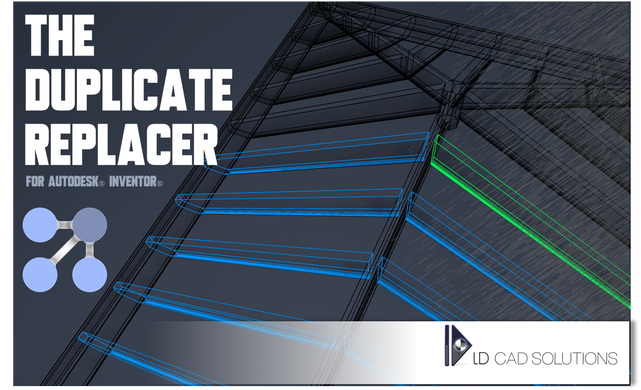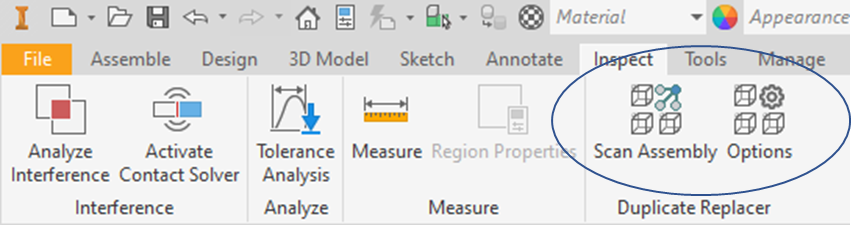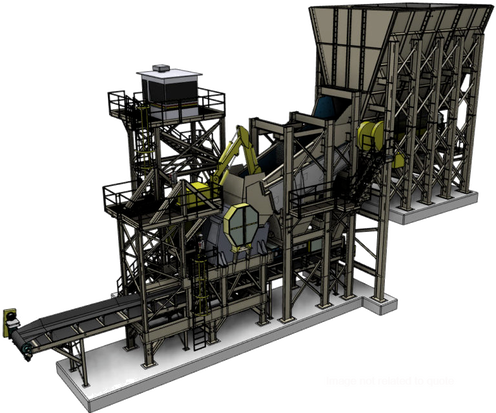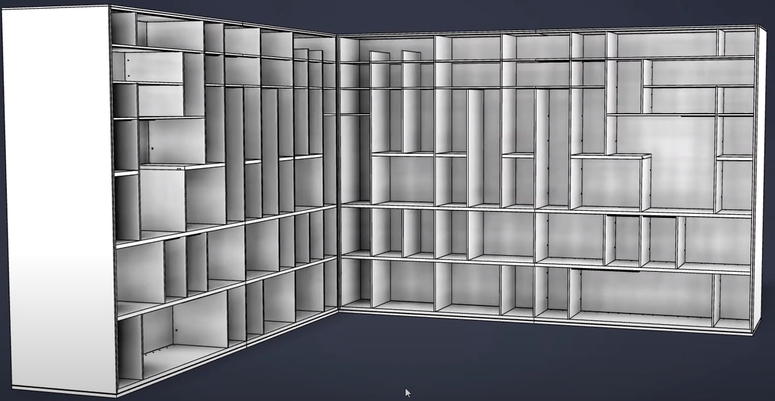|
The Duplicate Replacer addin for Autodesk Inventor solves the problem of duplicate part files in any assembly. If you're designing anything bespoke, your finished assemblies or layouts probably contain multiple part files with the same geometry (just in different orientations). There is no need to use manual and error-prone processes to deal with this any more. The app allows auto-replacement of duplicate components and also auto-merging of the Part Number iProperty for duplicate components. |
The Duplicate Replacer is particularly designed for (but not limited to) multi-solid body workflows in Inventor (also called Skeletal Models, or ‘Make Components’ models), where an assembly has been created from a single part file. This technique is hugely popular in Inventor, but duplicate parts are common, and there is currently no satisfactory method for handling these without laborious extra work, (also see here and here) or error-prone assumptions (also see here)
|
If you think there's duplicates in it - The Duplicate Replacer app can drastically simplify your downstream operations.
The Duplicate Replacer reduced our 1630 part STEP file to 78 files in 15 minutes. An extremely useful app and superbly implemented. Congratulations!
Nico - H. Wolking Mühlenbau - Germany |
If you are importing large third party CAD files into Inventor, such as structural or MEP models, each individual element will often be a separate part file, which can lead to very large assemblies, and performance issues. In these cases The Duplicate Replacer can be run on the top level assembly, often reducing the file count drastically, improving efficiency for all your downstream operations.
Please check out the full Help documentation below...
Here are The Duplicate Replacer introduction and tutorial videos on our LD CAD Solutions YouTube channel. Thanks for watching!
Need some more info or a quote? Drop us an email at info@ldcadsolutions.co.uk - we'd love to help!