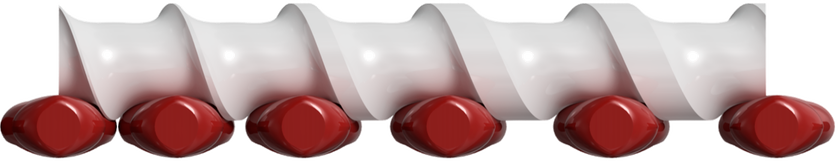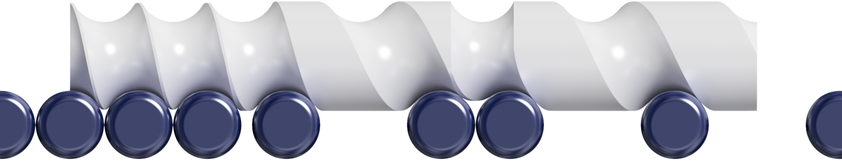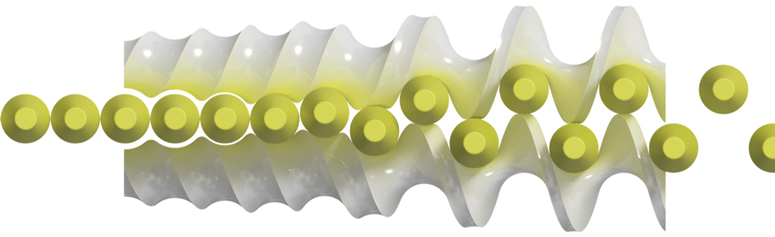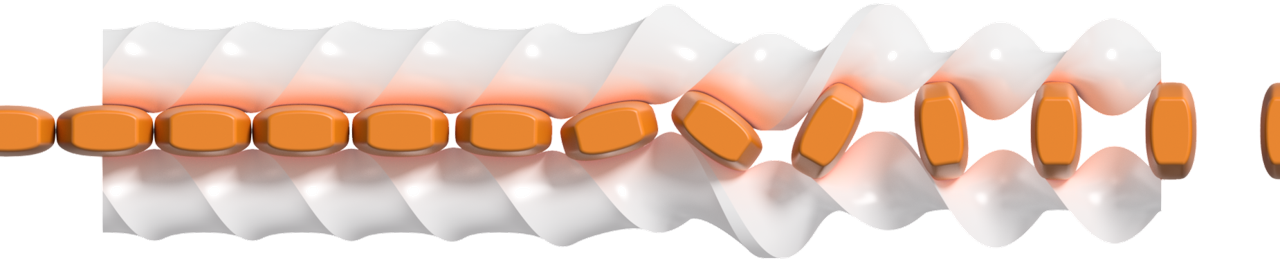The Feed Scroll Generator app creates beautifully smooth feed screw geometry directly inside Autodesk Inventor. It makes it simple to automatically build a variety of common feed screw designs, such as multi-pitch, double shafts, double threads, dwell shafts, splitters, grouped shafts and more.
Please check out the full Help documentation below...
The app is simple to use! With the help of our users we've created loads of step-by-step tutorials for common (and not so common!) types of shaft you might want to create. If you need help with a new kind of shaft and you can't find a tutorial to suit, let us know.
You can also access the latest tutorials for V5 of the app below. Videos for earlier versions are also on our LD CAD Solutions YouTube channel.
You can also access the latest tutorials for V5 of the app below. Videos for earlier versions are also on our LD CAD Solutions YouTube channel.
|
|
|
|
|
|
|
|
|
|
|
|
|
|
|
|
Need some more info or a quote? Drop us an email at info@ldcadsolutions.co.uk - we'd love to help!